Версия программы: 9.1.16.1
Официальный сайт: www.ritlabs.com/ru/products/voyager
Язык интерфейса: Русский, Английский и другие.
Лечение: не требуется
Системные требования:Windows XP | 7 | 8.1 | 10
Описание:The Bat! Voyager - это мобильный почтовый клиент, который работает с любым портативным носителем информации: "флэшки", конверторы из USB в IDE, и так далее. The Bat! Voyager создан для того, чтобы получать и отправлять письма с любого компьютера. Программа сохранит Ваши личные шаблоны писем, защитит почту от вирусов, червей и других вредоносных программ. The Bat! Voyager шифрует вашу базу писем паролем, то есть делает ваши личные данные действительно личными. Версия программы The Bat! на портативном носителе - идеальное решение для пользователей, работающих удаленно или путешествующих, помогает оставаться на связи, будучи вне офиса. Если портативный носитель утерян, или похищен - неразглашение ваших данных гарантировано. Потеряв "флэшку", вы теряете лишь недорогой носитель информации, ведь вся переписка хранится в файлах резервных копий, которые вы делаете на стационарных компьютерах. Восстановление данных из резервной копии на "флэшку" занимает всего несколько минут.
Если портативный носитель утерян или похищен, неразглашение ваших данных гарантировано. Потеряв "флэшку", вы теряете лишь недорогой носитель информации, ведь вся переписка хранится в файлах резервных копий, которые вы делаете на стационарных компьютерах. Восстановление данных из резервной копии на "флэшку" занимает всего несколько минут.
С программой The Bat! Voyager вы получите возможность:
Создавать и отправлять письма с любого компьютера
Производить поиск по базе писем в любое время
Иметь списки адресатов всегда под рукой
Обращаться к архиву почты в любое время
Сохранять ваши шаблоны
Защищать почтовую базу и адресные книги шифрованием
Обезопасить вашу почту от вирусов и других вредоносных программ
И многое другое...
What's new in The Bat! version 9.1.16 since 9.1.6:
[-] The Bat! did try to change associations from the Preferences dialog even if nothing in this configuration was changed by the user
File type associations (default programs) can no logner be changed from an application since Windows 8 or later. So, if The Bat! is running under Windows 8 or Windows 10, the relevant elements are not shown in the "Applications" tab. Besides that, the dialog to associate file types no longer appers when The Bat! starts.
In an ECDSA signature, if a hash function had larger digest length (in bits) than the field size (which is not a good practice), The Bat! treated these signatures as invalid. It might lead to invalid ECC certificates, e.g. signed by “sha512ECDSA” algorithm. It might also lead to the following error “TLS protocol error: Internal error BuildClientKeyExchange”. For more information, see section 6.4 of FIPS.186-4 "ECDSA Digital Signature Generation and Verification": it is recommended that the security strength associated with the bit length of n and the security strength of the hash function be the same unless an agreement has been made between participating entities to use a stronger hash function. When the length of the output of the hash function is greater than the bit length of n, then the leftmost n bits of the hash function output block shall be used in any calculation using the hash function output during the generation or verification of a digital signature. A hash function that provides a lower security strength than the security strength associated with the bit length of n ordinarily should not be used, since this would reduce the security strength of the digital signature process to a level no greater than that provided by the hash function.
[+] The /TLS_DISABLE_ECDSA command line parameter to disable the cipher suites with Ellipric Curve DSA server certificates
[+] The Bat! QR Code generator now includes an ECI block to indicate theat the text has UTF-8 encoding for those texts that could not be encoded with Kanji or ISO-8859-1 (Latin-1) encoding, for example Greek or Cyrillic characters separated by spaces or Unicode emoji characters
Added customization of menu - user can change size, caption
Added possibility to change view style of all icons on the main windows at once. You can click right mouse button on a toolbar, select "Customize" from the popup menu and go to the "Options" tab to see available options to have large or small icons.
Added ability to change icons in toolbars (to assign different images to toolbar buttons)
Changed view style options in the menu customization form of the main window
Replaced menu, button and toolbar components to newer ones in the Message Finder window
Replaced popup menu components to newer ones (from TBX to DevExpress) in the main window, Message Finder window and folder view window
When determining connection settings (host, port, encryption type) to an unknown mail server, TLS connection settings didn't take priority over plain text ones
[-] The Bat! did require "Key Encipherment" or "Key Agreement" in "Key Usage" certificate attribute for TLS even if the certificate was only used to sign ephemeral keys to provide perfect forward secrecy. If a server only supports perfect forward secrecy TLS cipher suites, the certificate used by this server may have no "Key Encipherment" or "Key Agreement" in the "Key Usage" attribute.
[-] (#0001785) Ctrl+mouse wheel doesn't zoom in/out in the "plain text" editor and "Windows editor"
[-] (#0001972) The message popup menu does not contain the option "Test filters"
[-] Added showing of secondary shortcuts (if a popup or menu item has two shortcuts)
[-] Fixed toolbar position after loading
[-] Fixed order of items in popup menus
[-] Added possibility to put toolbars to the right of the main menu
[-] Fixed deletion of customized submenus (tags, colors, etc.)
[-] The Bat! QR Code generator didn't support Kanji character set
[-] The default mail server configuration data was missing in The Bat! in all versions released after June 9th, 2019
[-] Fixed issues with menu images on 175% DPI
Портативная версия программы, работает без установки в систему.
Не требует регистрации (патч addhaloka).
Скачать The Bat! Voyager 9.1.16.1 Portable by KpoJIuK (x86-x64) (2020) {Multi/Rus} через торрент
 the-bat-voyager-9_1_16_1-portable-by-kpojiuk.torrent
the-bat-voyager-9_1_16_1-portable-by-kpojiuk.torrent
[23,02 Kb] (cкачиваний: 44)

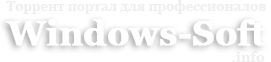














![Dr.Web 6 Scanner v14 [Revision 20.01.2020] от HA3APET | Portable (x86-x64) (2020) {Eng/Rus}](https://d.radikal.ru/d29/2001/44/0f4278833fe2.png)







