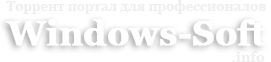Тип издания: macOS Software
Релиз состоялся: 16.03.2020
Поддерживаемая ОС: OS X 10.7 и выше
Разработчик: Serif (Europe) Ltd
Официальный сайт: affinity.serif.com/ru/photoЯзык интерфейса: Русский, Английский, Немецкий и др.
Лечение: не требуется (инсталлятор уже пролечен)
Системные требования:• OS X 10.9 и выше
• Intel, 64-разрядный процессор.
Описание:Affinity Photo переопределяет границы профессионального программного обеспечения для редактирования фотографий на Mac. С тщательной ориентацией на рабочий процесс он предлагает сложные инструменты для улучшения, редактирования и ретуширования ваших изображений в невероятно интуитивно понятном интерфейсе со всеми требуемыми мощностями и производительностью.
Разработан для профессионалов:
● Откройте, отредактируйте и сохраните Photoshop® PSD-файлы
● Цветовые пространства RGB, CMYK, Greyscale и LAB
● Полномасштабный рабочий процесс CMYK с управлением цветом ICC
● Полное редактирование 16 и 32 бит на канал
● Работа со всеми стандартными форматами, такими как PNG, TIFF, JPG, GIF, SVG, EPS, EXR, HDR и PDF
● Панорамирование и масштабирование всегда поддерживают 60 кадров в секунду с предварительным просмотром в реальном времени, живыми инструментами и редактированием в реальном времени
● Открывать и редактировать массивные изображения без ущерба для производительности или нехватки памяти
и др.
What's New• Full Release Notes are available
hereWhat's New in Version 1.8.2 - Mar 16, 2020:
• Template support – save documents as template files to re-use time and time again. Share templates across all Affinity apps
• New document dialog – it’s now simpler than ever to find, create and manage document presets with customised, saveable presets and thumbnail previews
• Unified toolbar – thanks to the integration of window controls and the app’s main toolbar, Mac users (Mojave and above) can now enjoy more usable document space
• Updated PANTONE© library – work with a seemingly endless range of colours, including updated PANTONE© Color Bridge and PANTONE© Formula Guide solid palettes (coated and uncoated)
• Lens correction improvements – benefit from manual lens correction override in the Develop Persona, take advantage of the newly added ‘recently used’ and ‘favourites’ lists, and enjoy improved lens correction of RAW files coming from fixed focal length lenses
• Big plugin support improvements – experience the power of a range of plugins in the app, including Nik collection by DxO
• Better metadata handling – new support for user-editable fields in image metadata, including the IPTC standard for copyright and other information, plus, save and import metadata files (XMP), batch whole folders of images and tag with appropriate ownership info, and more
• PSD smart object support – any smart objects included in PSD files can now be imported into Affinity Photo as embedded documents, letting you easily edit layers within any smart object and maintain a non-destructive workflow.
• Canon CR3 RAW support – open and edit your highest quality photographs in Affinity Photo
• Apple keyboard shortcuts for text editing —use Apple default keyboard shortcuts for text editing and entry for an even more streamlined workflow
• Many other improvements and fixes
Смонтируйте образ и ознакомиться с Help.txt почему именно так …
Дальше на выбор, установка как обычно или с помощью Open Gatekeeper friendly
K'ed by TNT
Приложение не обновлять!
Скачать Affinity Photo 1.8.2 (2020) {Multi/Rus} через торрент
 affinity-photo-1_8_2.torrent
affinity-photo-1_8_2.torrent
[11,73 Kb] (cкачиваний: 41)