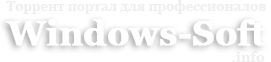Версия программы: 6.4.1
Официальный сайт: ссылкаЯзык интерфейса: Русский, Английский и другие
Лечение: не требуется
Системные требования:Windows XP/Vista/7/8/8.1/10
Описание:PeaZip — бесплатный архиватор и графическая оболочка для других архиваторов. С помощью PeaZip можно осуществлять шифрование данных, создание многотомных архивов, работу с несколькими архивами одновременно, экспорт задания в виде командной строки, установку фильтров на содержимое архива. PeaZip поддерживает собственный формат архивов Pea (с поддержкой сжатия, многотомных архивов и гибкой системы шифрования и контроля целостности) и другие форматы, используя для многих из них внешние программы и библиотеки.
Создаёт архивы в форматах: 7Z, 7Z-sfx, ARC/WRC, BZ2/TBZ2,GZ/TGZ, PAQ/LPAQ, PEA, QUAD/BALZ, TAR, UPX, ZIP
Открывает: ACE, ARJ, CAB, CHM, COMPOUND (MSI, DOC, XLS, PPT), CPIO, ISO, Java (JAR, EAR, WAR), Linux (DEB, PET/PUP, RPM, SLP), LHA/LZH, LZMA, Mac (DMG/HFS), NSIS, Open Office files, PAK/PK3/PK4, RAR, SMZIP, U3P, UDF, WIM, XAR, XPI, Z/TZ
Поддержка поиска по содержанию архива
Закладки на архивы и папки
Шифрование по алгоритму AES 256
Надёжное удаление файлов
Генератор паролей и ключей
2017.04.30 6.4.1
CODE
Added experimental privacy_mode directive (at current state can be changed only from configuration file, or hardcoded at compile time)
meant to help users not forgetting to provide a password when working on sensitive data
0 default, no password request
1 application asks for password when stars, skippable
2 application asks for password when starts, not skippable (password or keyfile must be provided)
FILE MANAGER
Rightclicking on file manager's column header shows context menu for
customizing columns
applying on the fly checksum/hash, search for duplicates, and set algorithm for those two functions
save GUI content as tab-separated TXT file
Clicking the style icon on the right of the status bar shows menu of presets for file manager
Style icon now changes reflecting the style applied to the file manager
New "Navigation bar" entry in status bar menu show/hide side navigation bar
(Windows) Drag and drop information floyout changes alpha blending level when a valid drop target is detected
Some keyboard shortcuts were updated
Shift+Ctrl+N create new folder
Ctrl+N extract to new folder
Shift+Del quick delete (do not sent to recycle bin)
Ctrl+Del secure delete
Alt+Enter properties
Various improvements in archive browsing
Various improvements of UI usability with custom system colors
EXTRACTION and ARCHIVING
During archive update only relevant options are shown, allowing to set password and to change action (add, update, freshen, sync)
WINDOWS INSTALLER
Improved Windows installer and re-configuration wizard
Added system's context menu hotkeys for most used entries
A add to archive (with options)
7 directly add to new 7Z archive
Z directly add to new ZIP archive
O attempt to open any file as archive
B browse path with PeaZip
E extract (with options)
H directly extract here
N directly extract here to new folder
[list]Официальная портативная версия
Не требуется установка
Скриншоты:



Скачать PeaZip 6.4.1 + Portable (x86-x64) (2017) {Multi/Rus} через торрент
 peazip-6_4_1-portable.torrent
peazip-6_4_1-portable.torrent
[30,69 Kb] (cкачиваний: 16)