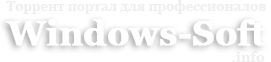Официальный сайт: Inmatrix
Язык интерфейса: Русский, Английский, Украинский
Лечение: не требуется (инсталлятор уже пролечен)
Системные требования:
Windows XP / Vista / 7 / 8, Windows® 10 (32/64-bit)
226 МБ свободного места на жестком диске
Описание:
Zoom Player 13 - наиболее мощный, гибкий и настраиваемый DVD/Blu-ray и медиа плеер для операционных систем Windows. Проигрывает DIVX, MP3, MPA, WAV, WMA, ASF, ASX, AVI, DAT, MPG, MPEG, VOB, WM, WMV. Поддерживает плейлисты, управление горячими клавишами и из командной строки, полноэкранный режим работы, маcштабирование широкоэкранного фильма для удаления полос снизу и сверху экрана, несколько видов представления интерфейса и его изменение с помощью скинов. Уникальная особенность - специальная функция изменения масштаба изображения, позволяющая устранить overscan (TV-искажения, возникающие на границе области экрана), причём допускается использовать её как в режиме реального времени, так и использовать предустановки (до десяти видеопозиций). Из дополнительных опций - изменяемый с помощью скинов интерфейс, конфигурируемый дисплей, расширенный контроль с помощью мыши, автосохранение позиции, на которой был прерван просмотр DVD, аудиофильтры, эквалайзер, и многое другое.
Воспроизведение DVD с жесткого диска
Защищённый паролем родительский контроль
Режим Customizable Media Playback, предотвращающий конфликты фильтров на плохо установленных системах для улучшения стабильности и уменьшения времени запуска
Запоминает последнюю позицию для медиа-файлов
Воспроизводит неполные AVI файлы
Может запускать заблокированные файлы, или предварительно просматривать недокачанные файлы, загружающиеся из пиринговых сетей с помощью eMule и других программ
Медиа-библиотека, базирующаяся на категориях
Продвинутый интерфейс управления плейлистами
Автоматически открывает мультисегментные файлы, используя пользовательскую маску
Автоматическое обнаружение отсутствующих декодеров и предоставление интернет-ссылки для загрузки их последних версий
Может использовать расширенные медиа возможности с AVI/OGM/Matroska упаковщиками, включая множественные аудио дорожки, субтитры, автоопределение языка и т. д.
Блэклист нестабильных/конфликтующих фильтров DirectShow
Менеджер фильтров DirectShow позволяет пользователю разрешать конфликты фильтров
Свободный доступ к популярным аудио/видео интерфейсам типа диалогов DivX/MPEG-4, выбор языка DirectVobSub и т. д.
Поддержка быстрого воспроизведения большинства медиа-форматов (до тех пор, пока ваш центральный процессор может поддерживать это на высоком уровне)
Перемотка поддерживается для всех медиа-форматов
Автовоспроизведение медиа-CD при вставке
Возможность высококачественной демонстрации слайдшоу
Полная интеграция в системную оболочку
Легкое ассоциирование с любым форматом файла, включая навигатор иконок, позволяющий легко настроить значки, используемые для отображения файлов
DVD, BluRay (Decrypted Main Movie playback), Matroska (MKV), MPEG2 Transport (TS/TP/TSP/TRP/M2T/M2TS/MTS/PVA/TOD), H.264 & AVCHD (MPEG4 AVC), H.265 & HEVC, WebM, XVID, DIVX, AVI, Flash Video (FLV), Windows Media (WMV/ASF), QuickTime (MOV/HDMOV), Ogg Movie (OGM), Theora (OGV), Real Media (RM/RMVB), VideoCD (VCD), Super VideoCD (SVCD), MPEG (MPG), MPEG2 Program (M2V/VOB/MOD), MPEG4 (SP/ASP), MPEG4 ISO (MP4), General Exchange Format (GXF), Material Exchange Format (MXF), Media Center DVR (DVR-MS), CamCorder (MOD/TOD), Digital Video (DV), DVCPRO, VP3, VP6, VP7, VP8, VP9, Motion JPEG (MJPEG), Motion JPEG 2000 (MJPEG2000), Flash (SWF), Cellphone 3GPP (3GP/3G2), FLIC (FLI/FLC) and more...
Audio:
MP3, Free Lossless Audio CODEC (FLAC), Advanced Audio Coding (AAC), Windows Media (WMA), OGG Vorbis (OGG), OPUS (OPUS), CD-Audio (CDA), Dolby Digital (AC3), Digital Theatre Surround (DTS), Matroska (MKA), Wave Audio (WAV), SHOUTcast (Streaming), Cell Phone (AMR), Monkey Audio (APE), Real Media (RA), MusePack (MPC), OptimFROG (OFR), Shorten (SHN), True Audio (TTA), WavPack (WV), Apple Lossless Audio Coding (ALAC), LPCM, MIDI, AIFF, MO3, IT, XM, S3M, MTM, UMX and more...
Image:
JPEG (JPG), PNG, GIF, BMP, ICO, WMF, EMF, JFIF, RLE, WIN, VST, VDA, TGA, ICB, TIFF, FAX, EPS, PCX, PCC, SCR, RPF, RLA, SGI, BW, PSD, PDD, PPM, PGM, PBM, CEL, PIC, PCD, CUT, PSP, PN and more...
Interactive:
DVD, Hypertext Markup Language (HTML), Flash (SWF).
"*" = New
"+" = Change
"-" = Fix
* The default fullscreen navigation interface has been replaced with a
clean new style that looks better and extends the available thumbnail
area to squeeze in more pixels.
* The media library category thumbnail view will now darken the area
behind the thumbnail's text or media icon depending on the skin's
script and advanced options customization settings.
* Zoom Player support for streaming radio station is now fully integrated
with the SHOUTcast Directory API, providing easy access to thousands of
streaming radio stations.
Unlike previous versions where Zoom Player used a static database which
over time included more and more dead stations, the SHOUTcast directory
is now downloaded in real time, ensuring that every station should be
operational.
* Zoom Player now supports 3DYD YouTube Source filter's DASH streams,
enabling DirectShow YouTube streaming at resolutions of 1080p/4K/8K.
* A major performance issue was triggered by the Windows 10 Creators Edition
update. In the update, Microsoft forced ClearType font anti-aliasing at
larger font sizes. This lead to a massive navigation performance slow-downs
on QHD (2560x1440) and 4K (3840x2160) screens.
As a work-around, Zoom Player introduced a new setting (Adv. Options /
Interface / Fullscreen Navigation / Customization) that lets controls
the font anti-aliasing mode used to render the fullscreen navigation text.
* The Media Library's RSS feed plugin now caches previous entries that
may no longer reside on the RSS feed and shows you cached entries
even if the RSS feed server is temporarily down.
* New "fnPLEraseFiles" function assigned to the Shift+"Delete"
keyboard macro. When used it erases all selected files in the
playlist to the window's Recycle Bin (with confirmation prompt).
* New "fnOpenStreamInBrowser" function that opens the currently
playing stream in a web browser (might be helpful for YouTube links).
* New Setting (Adv. Options / Playback / Video) to force LAV Splitter to
seek to key frames (faster seeking, less accurate) instead of the
accurate seek position (slower seeking, perfectly accurate).
* New Setting (Adv. Options / Playback) to select the YouTube IFRAME
Player's preferred streaming resolution, allowing you to stream
1080p/4K/8K content using the IFRAME player.
* New Setting (Adv. Options / Playback) that allows interactivity when
playing YouTube content using the IFRAME player.
* New Setting (Adv. Options / Interface / Display) to show the playing
file's extension in the window title (default off).
* The Media Library plugin API has been extended with per-category
storage path (e.g. RSS feed caching) and a new function which is
called when a category using the plugin is deleted (for cleanup
purposes).
* New function to activate the internal screen saver. This means that you
can now hook user interface actions (like a hot-corner click) with
activating the screen saver.
* New function to copy the currently playing media's Path/URL to the
windows clipboard.
* You can now define web pages as "stations" in the station editor to have
the web page opened inside Zoom Player's integrated web browser.
* New skin script parameters to control the text line count on each
fullscreen navigation interface.
+ The integrated keyboard mapping editor has been rewritten to better
support high-DPI displays. As a bonus, the dialog is now resizable
as well.
+ The integrated keyboard mapping editor now shows a 'code' column
which signifies a keyboard scan-code or other code used to identify
an interface index.
+ Optimized fullscreen navigation lists line-drawing code by about 10%
in cases where the skin didn't specify a background for
unselected/empty lines.
+ The thumbnail duration display position should now be easier to read.
The text's background is now using a different effect which should
make the text stand out more against bright noisy thumbnails.
+ The Hot Mouse Tracking on the main fullscreen navigation interface
has been disabled as it was inconsistent with the other interfaces'
user experience.
+ The main fullscreen navigation interface's click logic has been changed
to make it behave the same as the media library's thumb-click logic.
+ The "Open Streaming Link from clipboard" keyboard macro has changed from
Alt+Shift+"U" to Alt+Ctrl+"U" to prevent conflicts with the DirectShow
YouTube source filter which detects the held "Shift" key and pops a video
streaming quality options dialog.
+ Error dialog are now limited in size to 94% of the Zoom Player
interface width.
+ The Zoom Player news feed that's accessible through the options dialog
has been simplified and will hopefully eliminate the jаvascript error
some users have been experiencing when trying to view the news feed.
- The optimizations in v13 broke the play history dialog's unicode support.
- A missing DLL prevented the Pixel Shaders from being compiled and used
to post-process a video image.
- When loading .ZPL playlist files, playback did not resume from the
the last file played in the playlist under some conditions.
- The kinetic scrolling feature did not work in the media library's
category list.
- The file browsing fullscreen navigation interface was not updating
the screen when scrolling by holding the down/up keys for a long
period.
- If the monitor's DPI setting was set to a really high value (when
used in 4K monitors), it would cause the options dialog's search
window to appear really small, hiding the search result area.
- Fixed a possible conflict between Zoom Player's internal DSP filter
and bit-streaming DTS-HD and possibly other multi-channel audio formats.
- The play history dialog's "Show All" button did not refresh the screen.
- The scroll wheel did not function correctly in some of the advanced
options dialog's scroll boxes.
- Playing a new track from the fullscreen playlist navigation interface
no longer pops the playlist editor to the top.
- Fixed a bug in the Media Library plugin API that prevented unicode
(non-english) language searches from working using the YouTube search
plugin.
- The Media Library's function menu was missing the "Go to Top" entry.
- The Media Library's "Safe Mode" feature was semi-broken allowing access
the a category's setting from the media library's function menu.
- Opening the media library through the main navigation interface would
take longer than normal due to the highlighted category's content being
read before actually entering the category.
- Under some conditions, the media libary's scrollbar widget did not
appear on the categories page.
- Navigating the fullscreen file browsing interface's subtitle search result
page with the keyboard did not scroll the results when reaching the bottom
of the screen.
- The playlist fullscreen navigation interface used the wrong icon for URLs.
- Opening a ".URL" file and then opening a media file resulted in the web
page remaining on screen while the media played in the background.
- The "Please Wait" window was trying to write debug information to "C:\Log"
and silently failing each time.
- Aggressively hiding the mouse cursor has been disabled when
HTML/YouTube/Flash interactivity modes are enabled as it prevented
the mouse cursor from being restored on motion.
- Quick Search using the keyboard in the media library did not scroll
down to the searched category thumbnail.
- Quick Search using the keyboard in the media library did not work
at all unless you previously entered a category.
- Using higher level scan-code keys (like Volume keys on certain keyboards)
in fullscreen navigation interfaces that support quick search using
the keyboard would trigger a quick-search lock that caused the
interfaces to not respond properly.
- The RSS media library plugin was showing links containing ".MOV" as audio.
- The RSS Feed media library plugin would show duplicate entries on
some RSS feeds.
- Fixed a small cosmetical glitch that caused the scrollbar background
area in the media library category to be drawn twice in slightly
different vertical positions.
- Fixed a small memory leak when using the options dialog.
Язык интерфейса: Русский, английский, украинский
Лечение: не требуется (проведено)
Портативная версия:
При запуске устанавливает кодеки,
при закрытии, де регистрирует их.
Кодеки стационарной версии программы, не затрагиваются.
Сохраняет настройки.
Ключи командной строки:
Тихая распаковка: /VERYSILENT /Р
Тихая установка на русском: /VERYSILENT /I /RU
Тихая установка на английском: /VERYSILENT /I /EN
Не создавать ярлык на рабочем столе: /ND
Не создавать ярлык в меню «Пуск»: /NS
Выбор места установки: /D=ПУТЬКлюч /D=ПУТЬ следует указывать самым последним
Например: файл_установки.ехе /VERYSILENT /I /D=C:\MyProgram
Скриншоты:





[13,52 Kb] (cкачиваний: 17)
Похожие материалы
Zoom Player MAX 14.1 Build
Zoom Player 14 - наиболее мощный, гибкий и настраиваемый DVD/Blu-ray и медиа плеер для операционных систем Windows. Проигрывает DIVX, MP3, MPA, WAV, WMA, ASF, ASX, AVI, DAT, MPG, MPEG, VOB, WM, WMV. Поддерживает плейлисты, управление горячими клавишами и из командной строки, полноэкранный режим
Zoom Player MAX 14.0.0 Build
Zoom Player 14 - наиболее мощный, гибкий и настраиваемый DVD/Blu-ray и медиа плеер для операционных систем Windows. Проигрывает DIVX, MP3, MPA, WAV, WMA, ASF, ASX, AVI, DAT, MPG, MPEG, VOB, WM, WMV. Поддерживает плейлисты, управление горячими клавишами и из командной строки, полноэкранный режим
Zoom Player MAX 13.7.1 Build
Zoom Player 13 - наиболее мощный, гибкий и настраиваемый DVD/Blu-ray и медиа плеер для операционных систем Windows. Проигрывает DIVX, MP3, MPA, WAV, WMA, ASF, ASX, AVI, DAT, MPG, MPEG, VOB, WM, WMV. Поддерживает плейлисты, управление горячими клавишами и из командной строки, полноэкранный режим
Zoom Player MAX 13.7.1 Build
Zoom Player 13 - наиболее мощный, гибкий и настраиваемый DVD/Blu-ray и медиа плеер для операционных систем Windows. Проигрывает DIVX, MP3, MPA, WAV, WMA, ASF, ASX, AVI, DAT, MPG, MPEG, VOB, WM, WMV. Поддерживает плейлисты, управление горячими клавишами и из командной строки, полноэкранный режим
Zoom Player MAX 13.7 Build
Zoom Player 13 - наиболее мощный, гибкий и настраиваемый DVD/Blu-ray и медиа плеер для операционных систем Windows. Проигрывает DIVX, MP3, MPA, WAV, WMA, ASF, ASX, AVI, DAT, MPG, MPEG, VOB, WM, WMV. Поддерживает плейлисты, управление горячими клавишами и из командной строки, полноэкранный режим
Zoom Player MAX 13.7 Build
Zoom Player 13 - наиболее мощный, гибкий и настраиваемый DVD/Blu-ray и медиа плеер для операционных систем Windows. Проигрывает DIVX, MP3, MPA, WAV, WMA, ASF, ASX, AVI, DAT, MPG, MPEG, VOB, WM, WMV. Поддерживает плейлисты, управление горячими клавишами и из командной строки, полноэкранный режим
VLC Media Player 2.2.6 Final
VLC Media Player - представляет собой мощный медиацентр-проигрыватель все в одном. Одной из особенностей является возможность проигрывания практически любого типа потокового видео. Умеет также конвертировать и захватывать видео. Есть возможность установки видео в качестве обоев рабочего стола.
VLC Media Player 2.2.6 Final
VLC Media Player - представляет собой мощный медиацентр-проигрыватель все в одном. Одной из особенностей является возможность проигрывания практически любого типа потокового видео. Умеет также конвертировать и захватывать видео. Есть возможность установки видео в качестве обоев рабочего стола.
Zoom Player MAX 13.5 Build
Zoom Player 12 - наиболее мощный, гибкий и настраиваемый DVD/Blu-ray и медиа плеер для операционных систем Windows. Проигрывает DIVX, MP3, MPA, WAV, WMA, ASF, ASX, AVI, DAT, MPG, MPEG, VOB, WM, WMV. Поддерживает плейлисты, управление горячими клавишами и из командной строки, полноэкранный режим
VLC Media Player 2.2.5.1
VLC Media Player - представляет собой мощный медиацентр-проигрыватель все в одном. Одной из особенностей является возможность проигрывания практически любого типа потокового видео. Умеет также конвертировать и захватывать видео. Есть возможность установки видео в качестве обоев рабочего стола.