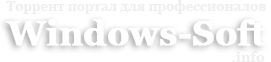Тип издания: macOS Software
Релиз состоялся: 01 июня 2017
Поддерживаемая ОС: macOS 10.11.5+
Разработчик: Daniel Diener
Официальный сайт: ссылкаЯзык интерфейса: Английский
Лечение: не требуется (инсталлятор уже пролечен)
Системные требования:• OS X 10.11.5 или более поздняя версия,
• 64-разрядный процессор
* Network connection
Описание:Управление и настройка сетевыми устройствами.
Network Radar предоставляет Вам информацию о сети к которой подключен ваш Mac . Network Radar показывает устройства, подключенные к вашей локальной сети, компьютер или маршрутизатор, а также их имя, IP и поставщика.
Network Radar представляет собой простой в использовании инструмент, который позволит вам получить детальную информацию о сетевых устройствах.
Основные характеристики:
• Сканирование сети и извлекать подробную информацию о сетевых устройствах
• Запуск полезных Сетевых утилит
• Используйте функцию мониторинга и получите уведомление
• Простое подключение к устройству, дважды щелкнув его в списке (Quick Connect)
• Назначьте собственные имена и выберете из предоставленных иконок или импортируйте собственные
и многое другое
Key Features:
• Scan your network and retrieve detailed information on network devices (see below)
• Run useful Network Tools (see below)
• Use the Monitoring function and get notified when the reachability of a device changes
• Simply connect to a device by double-clicking on the list (Quick Connect)
• Assign your own names and choose from provided icons or import own icons
• Use the simple rules / actions system for automatic processing of devices
• Scan an interface's network, a certain subnet or a range of ip addresses
• Export a scan to CSV, TXT or PDF
• and much more...
Device information:
• IP address
• MAC address
• Vendor name (i.e. “Apple, Inc.“ or „DELL“)
• Domain name (DNS, Reverse lookup)
• Bonjour name
• NetBIOS name
• Services (open ports)
• Response time (ping time)
• Mac and iPhone/iPad model identifier (i.e. „iMac9,1“)
• Lookup Macs directly in Mactracker or EveryMac.com
• Icon (automatically for Macs with model identifier)
• Special function (i.e. host is standard gateway)
• Reachability status
• SSH / Telnet username, port and password
• Device Log
• Notes
Included Network Tools:
• Remote shutdown/restart/sleep of other Macs
• Ping
• Portscan
• SSH
• Telnet
• Wake On LAN
• Whois
• HTTP, HTTPS, AFP, SMB, FTP, VNC, RDP, SSH, TELNET for Quick Connect
Supported Network Interfaces:
• Built-in WiFi
• Built-in Ethernet
• Apple's USB to Ethernet Adapter
• Apple's Thunderbolt to Ethernet Adapter
• Apple's Thunderbolt Display Ethernet
Version 2.2.0:
• New:Traceroute is now part of the network tools.
• New:Use the new Sandbox to play around with Hosts that are not part of a Scan
• New:Add Custom Hosts (domain or IP) to folders or the new Sandbox
• New:Improved DNS reverse lookup
• New:Improved discovery of Hosts that are known to your Mac but not online
• New:Reveal Host in Scan from the Host menu
• New:Short mDNS names are now optional (Host Preferences)
• New:Updated Statusbar Icon
• New:Updated model identifier and OUI database
• New:Entries from the ping list now get copied in descending order.
• Fix:Custom MAC address format was not displayed in the Host Details view
• Fix:DNS issue with certain DNS servers that prevented Network Radar from fetching a host's name
• Fix:Crash when printing and the font Consolas is not installed on the machine
• Fix:Import of host icons for images that end with JPEG
• Fix:Refresh indicator did not hide itself after a Scan finished and Network Radar was not in the foreground
• Fix:Sometimes Hosts were not imported into an existing Scan if Hosts within that Scan have been deleted recently.
• Fix:Sometimes Network Radar would create duplicates of the standard rules
Смонтируйте образ и ознакомиться с Readme.txt почему именно так …
Дальше на выбор, установка как обычно или с помощью Open Gatekeeper friendly
K'ed by TNT
Скриншоты:



Скачать Network Radar 2.2.0 (2017) {Eng} через торрент
 network-radar-2_2_0-tnt_dmg.torrent
network-radar-2_2_0-tnt_dmg.torrent
[8,29 Kb] (cкачиваний: 25)