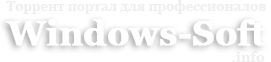Версия программы: rev 936.0912
Официальный сайт: www.softmaker.com/en/softmaker-office
Язык интерфейса: Русский, Английский
Лечение: не требуется (инсталлятор уже пролечен)
Системные требования:Windows 7, 8, 8.1, 10
Описание:Программный офисный пакет Softmaker Office 2018, основная разработка компании Softmaker GmbH, является отличной заменой для Microsoft Office. Пакет офисных программ в том или ином составе необходим и в организациях и дома на персональном компьютере для улучшения, оптимизации, облегчения процессов документирования, контроля и учета, автоматизации офисной работы. Вы, также как и в известном всем офисном пакете, можете работать и обмениваться книгами Excel, документами Word и презентациями PowerPoint. Поработайте с Softmaker Office 2018 и вы почувствуете, что ваша работа стала намного продуктивней. Интерфейс приложений пакета переведен на много языков и русский в их числе.
Низкие системные требования
Высокая скорость работы программы
Полная совместимость со всеми форматами файлов Microsoft Office
Поддержка новых форматов Microsoft Office 2007
Сохранение любых документов в PDF формат
Возможность создания портативной версии
Встроенный язык программирования VBA
Панель инструментов схожая с привычным и удобным интерфейсом
Русскоязычный интерфейс
Четыре инструмента: TextMaker, PlanMaker, Presentations и BasicMaker
2018-09-25: Revision 936
All programs
Feature: You can now assign hotkeys to show and hide the sidebar.
Feature: If you use a 4-way mouse which supports horizontal scrolling with the mousewheel, SoftMaker Office is now compatible with it.
Feature: You can now scroll horizontally with the mousewheel, if you press Shift while moving the wheel.
Feature: You can now paste images from viewers like ACDSee into your documents.
Feature: The dialog box Manage license now tells you if you use SoftMaker Office NX Home or Universal.
Feature: If you have set an incorrect path for backup files, the error message now explains how to resolve the problem.
Feature: The keyboard shortcuts Ctrl+K (all operating systems) and Cmd+K (Mac) now open the Hyperlink dialog box.
Feature: If you snap a SoftMaker Office application window to the left or right border on your monitor and exit the application, this position will now be restored when you start the application again.
The error message "HOME is not assigned" no longer appears when installing on Linux Mint.
SoftMaker Office is compatible with macOS 10.9 again.
The automatic update checker at program launch could cause a crash in certain situations.
Running SoftMaker Office on a system without XIM could cause a crash in certain situations.
If the automatic update checker finds a service pack, the browser window now opens in the foreground.
Copy and paste now works in the Apple file dialogs.
Nicer messagebox icons in dark mode
The command View side by side is now only available if at least two documents have been opened.
After using the command View side by side, dialog boxes were no longer displayed centered.
No crashes anymore with certain Hunspell dictionaries
In dark mode, hyperlinks in dialog boxes are now shown with a lighter, more readable color.
TextMaker
Feature: When you insert an image in a table cell, the cell is now vertically resized to fit in the image.
Improvements to the RTF, DOCX, DOC and OpenDocument filters
The Duden Korrektor tooltips sometimes did not disappear when switching to another application.
Some .tmd files created by TextMaker 2006 could not be opened by the 64-bit version of TextMaker 2018.
The functions "Text rotation" and "Vertical alignment" were not available from the ribbon for text frames.
TextMaker now remembers that you chose the Hunspell dictionary for the old German spelling.
In database view, the command Preferences from the Apple menu is now disabled.
PlanMaker
XLSX files from nationalpooling.com can now be opened in PlanMaker.
On Macs with Swiss country settings, PlanMaker offered "Germany DM" as the default currency.
Presentations
The More... command in the Animations dropdown did not add animations.
Тип: установка, распаковка portable (от разработчика)
Языки: русский, english
Активация: SMO
Вырезано: справка, eM
Параметры командной строки:
Тихая установка: /S /I
Распаковка portable: /S /P
Ассоциации с текстовыми форматами: /ATM
Ассоциации с форматами таблиц: /APM
Ассоциации с форматами презентаций: /APR
Выбор места установки: /D=ПУТЬ
Параметр /D=PATH следует указывать самым последним
Например: SoftMaker.Office.Professional.v2018.931.0518.exe /S /I /D=C:\MyProgram
Примечание!!!При установке, на первой странице установщика, будет предложено изменить домашнюю страницу браузера. Не забудьте снять галочку.
Скачать SoftMaker Office Professional 2018 rev 936.0912 RePack (& portable) by KpoJIuK (x86-x64) (2018) {Eng/Rus} через торрент
 softmaker-office-professional-2018-rev-936_0912-repack-portable-by-kpojiuk.torrent
softmaker-office-professional-2018-rev-936_0912-repack-portable-by-kpojiuk.torrent
[10,99 Kb] (cкачиваний: 32)